UPB fan speed controller, Looks like Simply Automated UPB heard us loud and clear…. new UPB Fan Speed Controllers are out!
http://www.simply-aut-Controller.php
It looks like it’s controlled via UPB links and not by direct dimming or on/off commands, which is a bummer. But I’ll take it over nothing.
#2
Posted 10 April 2014 – 10:16 AM
Ok, so if you’re using the bottom button for the light, how do you turn off the fan from the switch!??!
#3
Posted 10 April 2014 – 10:41 AM
#4
Posted 10 April 2014 – 11:12 AM
Wow, long time coming and definitely needed.
I too would prefer dimming commands to be used for the speeds, but this is a good start and better than nothing.
I would expect to put this in a two gang box with a US-1140/US-240 dimmer for light control.
Need to look at the UPStart options.
#5
Posted 10 April 2014 – 11:14 AM
Frunple, on 10 Apr 2014 – 08:23, said:
Ok, so if you’re using the bottom button for the light, how do you turn off the fan from the switch!??!
If the other three buttons can bet set to toggle mode, then any of the speed buttons could turn the fan off.
Press once, set that speed, press again sends a link off command which turns off the fan.
Or a single press is on and a double press is off.
Need to look at the UPStart options to see if that is possible.
#6
Posted 10 April 2014 – 01:28 PM
Wow – I had given up on the thought of something like this! Guess I’ll have to order a couple. Luckily in this house, we have room to separate out the fan and light switches (as I’ve already done).
Now if only we could get nicer looking faceplates – these are functional, but there are definitely better looking options on the market.
#7 a
Posted 10 April 2014 – 04:57 PM
I think the idea to have the buttons operate by links is a good one. It gives you lots of flexibility. Yes, they also could have had it understand brightness levels and select the fan speed closest to the dim level, that is a bit weird. This controller correctly uses various capacitor sizes to control the speeds so it is a 3 speed controller, not a 0 – 100% dimmer like a light switch. The reason for this is that ceiling fans should never use a light dimmer because they will likely overheat. This fan control does it correctly with capacitors.
The bad news, its almost $100. I would have liked $70 better.
#8
Posted 10 April 2014 – 09:03 PM
Yes, definitely it needs to use caps.
Similar to this
http://www.edcheung….ma/nohumkit.htm
With Omni you can add a timer to dim levels, but not links.
So you could say on level 60 for 2 hours.
#9
Posted 10 April 2014 – 09:29 PM
Looked at the new UPStart build
Each of the 4 buttons can be configured like any other SA device.
So they can toggle, even send dim commands, etc.
Each one can be assigned a different link.
They don’t have to correspond to the 4 LEDs at all
The 4 LEDs work like the UCQT link transmitter.
It can receive 8 links total and one or more LEDs can react to each link
Each LED is linked to one of the four outputs. On, Off, Toggle or no change when they receive an “Activate”.
So for fan speeds it looks like you could have it count up, one LED for low, two for medium and three for high.
But the multiple outputs would be on too.
So you probably have to make them go on and off sequentially.
I don’t know what the effect would be to turn on multiple outputs simultaneously.
You can operate the light with the fan or independently.
I also see some other interesting switches in UPStart
A 4 load UCQ (Not only a transmitter, but a load controller) – UCQ-20 quad output and UCQ-40 quad load/LED
Also a USM1 Single rocker switch – motorized (?).
#10
Posted 10 April 2014 – 10:23 PM
Didn’t someone from Simply Automated stop by here a while back? We should hunt them down and see what they have to say…
#11
Posted 11 April 2014 – 12:23 AM
and yes neillt – one of the big wigs was in here – Millard in this thread where cocooners passed on most desired devices, top of the list I think was the fan controller – and voila! There were a few other ideas passed around too that hopefully we’ll see come to fruition.
I’m pretty excited to see some innovation coming to UPB – it’s nice to see it still moving forward (even though what exists today works quite well).
#12
Posted 11 April 2014 – 01:10 AM
Essentially dividing the decora space into 4 sections vertically stacked. As is done in other protocols and switches.
#13
Posted 11 April 2014 – 12:16 PM
I agree – and it could be as simple as a new faceplate design that would fit on the 240. Horizontal rockers pivoting in the middle that could potentially be laser engraved would look awesome.
#14
Posted 11 April 2014 – 12:42 PM
I see street prices on the fan controller of about $75.
#15
Posted 11 April 2014 – 12:44 PM
Work2Play, on 11 Apr 2014 – 10:23, said:
I agree – and it could be as simple as a new faceplate design that would fit on the 240. Horizontal rockers pivoting in the middle that could potentially be laser engraved would look awesome.
Even single push buttons that operate like the current 4 button face plates but have larger buttons.
Laser engraving would look very sharp/high end.
Posted 11 April 2014 – 01:33 PM
Wow! You guys are great!! We really appreciate the comments (good and bad).
You are correct buttons can be configured like any other UPB button mode; however the fan output wire is directly wired through the LEDs. That is, one of the top 3 LEDs needs to be on to power the fan. No LED lit no power to the fan. If more than one LED is lit the fan speed is that of the highest level/speed LED.
Note, per the UPB protocol standard the buttons will transmit fade up/down for dimming; however the fan controller outputs are all On/Off triacs (SSRs)… which means fading up/down is on/off.
The obvious improvement would be to have the light load wire (button/LED #4) dimmable. That is probably a year away at best (need to sell current inventory, sorry).
One thing that is not obvious, there are two button labels included. The one we show has “Off” for button / LED #4. There is another label behind it (under the label cover) that has “Light” instead of ‘Off’.
Yep… our faceplates may not win the beauty contest but they do offer a lot of flexibility. Please know we do really like the idea of horizontal rockers/large-buttons. It’s on the list!
Thanks again for all you support!
Millard
#17
Posted 11 April 2014 – 02:12 PM
Thank you Millard for listening (well reading).
Yup; here just upgraded many of my UPB switches to multiload / multipaddle with linking collapsing footprint a bit.
I removed any of the “button” style multilink switches during my update mostly cuz they looked sort of “old” and I wanted all of the switches to look the same.
That said I have 6 rooms today with fans. Each of the rooms have the load wires going to one double 4X4 metal box.
It would be nice to update the legacy fan switches I have in place today.
Attached Files
#18
Posted 11 April 2014 – 02:24 PM
MillardS, on 11 Apr 2014 – 11:40, said:
Wow! You guys are great!! We really appreciate the comments (good and bad).
You are correct buttons can be configured like any other UPB button mode; however the fan output wire is directly wired through the LEDs. That is, one of the top 3 LEDs needs to be on to power the fan. No LED lit no power to the fan. If more than one LED is lit the fan speed is that of the highest level/speed LED.
Millard
So you can cascade the LEDs!
I like that feature/behavior.
#19
Posted 13 April 2014 – 12:23 AM
I do still feel like I made the right choice going with SA switches 6 or so years ago – reaffirmed by the fact that they’re here listening and they’re still moving forward. Thanks Millard!
Now, what can you tell us about this new backlit tabletop controller? ![]()
#20
Posted 14 April 2014 – 05:59 PM
We have the USQT table top controller with 4 buttons and 4-LEDs http://www.simply-au…op_pedestal.php
#21
Posted 14 April 2014 – 09:21 PM
Yeah, I already have that on my nightstand… it looked like there might be something new coming out looking at the devices in upstart.
#22
Posted 15 April 2014 – 01:40 PM
The units seen in UPStart are for shade control and 4-output control. Those are actually pretty high on the list.
#23
Posted 21 April 2014 – 04:43 PM
Talk about perfect timing! Trying to order a few of these right now through automated Outlet in TX. They are checking stock. The numbers and prices was in their system.
SO HAPPY to see SA doing things. Its always a concern when there is nothing new for a long time and you start to question if someone will be in business next year. VERY HAPPY to see this.
Also, side note: Simply Automated has just about the best tech support in the business. They answer their phone EVERY time. VERY knowledgeable.
Tucker
#24
Posted 22 April 2014 – 06:49 PM
Thank you very much Tucker.
Automated Outlet has them in stock now. Just got them in today.
Your kind words and support are much appreciated.
We’re here for ya,
Millard
#25
Posted 22 May 2014 – 07:33 AM
Forum Source: http://cocoontech.com/forums/topic/26419-finally-upb-fan-speed-controller/
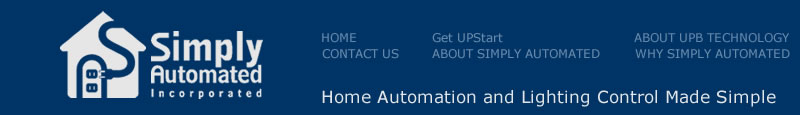

Yes finally thanxs