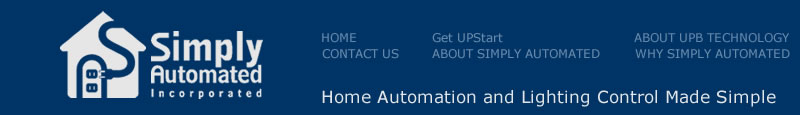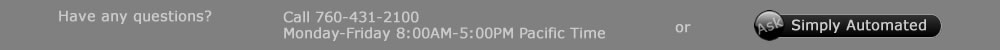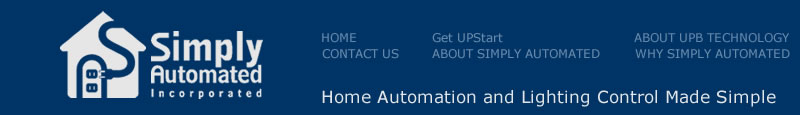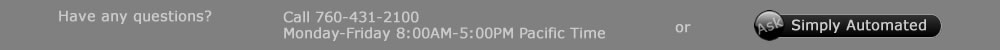- How do the interchangeable faceplates work?
Universal Dimming Transceiver Bases, US2 and US22 Series, can accept any of our ZS series faceplates, from single-rocker, to multiple rockers, rocker/buttons and buttons. The faceplates provide over a dozen combinations of rocker and/or button actuators in various decorative colors. Faceplates are available in 6 colors, white, ivory, almond, light almond, brown and black.
Installing a Universal Base makes it possible to change color and function to meet changing requirements, without having to untwist a single wire nut. To change a faceplate, you simply remove the wallplate, remove the faceplate, install the new faceplate and replace the wallplate. If the new faceplate has a different actuator configuration, UPStart software must be used to reconfigure the programming of the Universal Base.
- Will a dimmer switch control a circuit before it is configured with UPStart software?
Yes, once installed dimmer switches will turn on/off the local load regardless of the faceplate installed. This allows the switches to be installed one day and configured another day, so nobody needs to work in the dark. 
- How do I order a single-rocker dimmer switch with a white faceplate already installed?
The single-rocker (Model: US11-40-W) dimmer switch comes as an assembled unit, including a single white rocker faceplate. You can also purchase a fully-assembled white, single rocker dedicated 3 or 4 way remote dimmer switch by ordering Model: USR1-40A-W. 
- What if I want to order a single-rocker dimmer switch with a different color (other than white)?
Faceplates are easily removed and re-attached allowing easy color or rocker/button changes. Faceplates are sold separately, so there is no need to buy and replace a switch to change color.
To order a single rocker dimmer switch with another color (light almond, almond, ivory, brown, black), you would order the single-rocker dimmer controller base (Model: US1-40) and add an optional faceplate (Optional Faceplates for
US1-40).
For the dedicated 3 or 4 way remote dimmer switch, you would order USR-40 and add an optional faceplate to include single-rocker or dual-tall rocker options (See Optional Faceplates for USR-40A). 
- How do I order faceplates for the single-circuit (Model: US2-40) or dual-circuit (Model: US22-40) universal dimmer controller bases?
All US2-40 and US22-40 universal dimmer controller bases require an optional faceplate. See Optional Faceplates for
US2-40/US22-40.
- In what colors are SimplyBrilliant switches available?
Simply Automated faceplates are available in White, Almond, Light Almond, Ivory, Brown and Black -- all color-matched to Leviton® Decora® wallplates.
- How is the power rating of SimplyBrilliant switches affected by multi-gang boxes?
One US1-40 switch or US2-40 base mounted in a triple-gang box is rated at 900W. Mounting two switches in a triple-gang box de-rates each switch to 800W. Mounting three switches in a triple-gang box de-rates each switch to 600W, which is the same for a single switch in a single junction box.
- What are the limitations on scenes?
A scene can activate or deactivate up to 250 devices. Each Simply Automated dimmer switch load may be included in up to 16 different scenes. The connected load can be programmed to respond in a different way for each scene, both in terms of dim level and fade rate. 
- How can I achieve 3-way operation using Simply Automated dimmer switches?
In a hard-wired 3-way installation, Simply Automated Dedicated Remote Switches and Switch Bases (Model Series: USR-40) act as an extension of the switch’s single or dual rocker actuator that is used on the UPB ‘master’ switch. When you press a rocker on the remote, it has exactly the same effect as if you pressed the corresponding rocker on the master, in terms of both activating the load and transmitting UPB commands.
You can connect up to 6 multiple remotes to a single master switch traveler wire for multi-way operation. You cannot connect a single remote to multiple masters, but you can achieve the same kind of operation by configuring UPB links among master switches. If the wiring is not in place to support a traditional 3-way circuit, you can still achieve 3-way operation by configuring one master to activate the load of another master. UPB is very flexible in its configurability, which makes it possible to achieve a lot of different lighting schemes without having to change the household wiring.
- Can I use Simply Automated dimmer switches with remote switches from other manufacturers?
No. Simply Automated dimmer switches and transceiver bases can only be wired in multi-way configurations with Simply Automated Dedicated Remote Switches and Bases. However, there is no problem using Simply Automated Switches and Transceiver Bases in the same system with UPB devices from other manufacturers.
- Can the indicator on the Dedicated Remote switch turn track the load?
Yes, the remote switch can be wired in such a way that the indicator tracks the load status. See USR User Guide for more details.
- Why are there two multi-way traveler wire connections on US2-40 and US22-40 dimmer controller bases?
When using multi-rocker faceplates, it is possible to hard-wire two 3+ way circuits for two rockers on the master switch. It is also possible to use a dual rocker faceplate (Model: ZS12) with a USR-40 dedicated remote switch base, thereby allowing two remote switches in a single-gang box to control one or two master switches. See USR User Guide for more details. 
- Can Simply Automated lighting control & automation products control LEDs or other non-incandescent lighting?
Simply Automated Universal Powerline Bus (UPB) dimmers are capable of dimming most non-incandescent lighting, such as halogen, dimmable compact fluorescent lights (CFLs), dimmable LED bulbs and certain low-voltage systems. Low-voltage lighting can be dimmed if the transformer is either (a) magnetic or (b) specifically designated by the manufacturer for use with standard incandescent dimmers. See Saving Energy for more details.
Non-dimmable fluorescent and many types of electronic low-voltage lighting cannot be dimmed, but can still be used with a Simply Automated dimmer switch in an ON/OFF configuration with dimming disabled. To disable dimming, you must use the UPStart UPB software to configure the switch operation as strictly ON/OFF. Once this is done, there is no problem driving any kind of load up to the rated power of the switch.
- What if there is no neutral wire available in the switch box?
Simply Automated dimmer switches require both a hot and neutral in the junction box. If you are retrofitting an existing home and there is no neutral available, you can install Model UFD Dimming Fixture Module or UFR Relay Fixture Module at the ceiling fixture and reconnect the two wires running to the switch box to deliver neutral and a control wire to a model USR1 Dedicated Remote Switch. See UFD User Guide or UFR User Guide for more details.