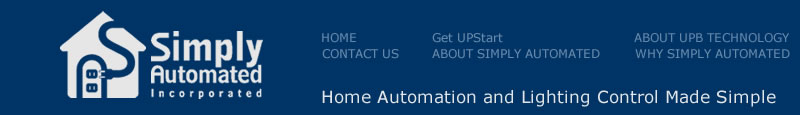 |
||||||||||||||
|
||||||||||||||
Frequently Asked Questions - FAQProgramming Related Questions (Using UPStart Software)
|
||||||||||||||
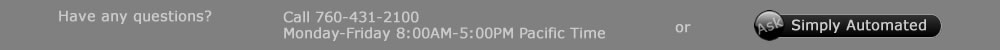 |
||||||||||||||
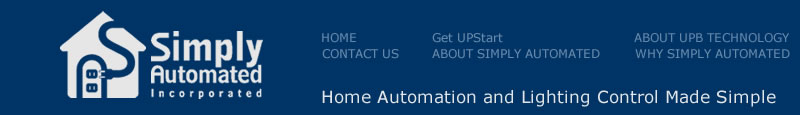 |
||||||||||||||
|
||||||||||||||
Frequently Asked Questions - FAQProgramming Related Questions (Using UPStart Software)
|
||||||||||||||
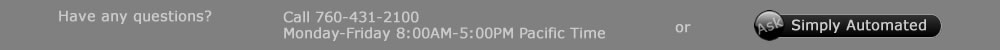 |
||||||||||||||
| Save Energy ©2025 Simply Automated Incorporated Privacy Policy |