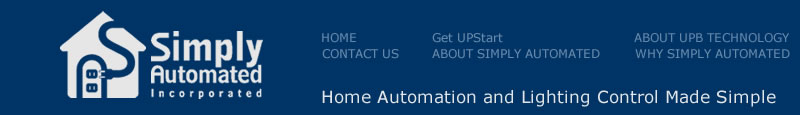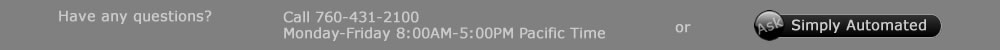Getting Started
Getting Started is as simple as 1-2-3 using Simply Automated products. Once you've installed the devices (dimmers, lamp modules, receptacles) in your home, you'll need the following:
Computer Interface Module (CIM). The CIM connects your home's electrical wiring and your PC. There are two CIM options, via USB connection (PN: UMC-USB) or via RS-232 serial connection (PN: UMC-DB9). Computer Interface Options
UPStart Software. Available at no charge on Simply Automated's web site. UPStart Information for details. When you are ready, just click 'DOWNLOAD UPStart' located on the right column of the UPStart page.
Phase Coupler. All homes have a 240V feed to the main breaker panel, where the 240V is separated into 120V in two phases, an A and B. To ensure both phases communicate with each other, especially in homes greater than 2500 sq. ft, we highly recommend you install a Phase Coupler in the main breaker panel (and sub-panels if you have a larger home). There are four Phase Coupler options. Phase Coupler Options.
Helpful Suggestions:
A great way to experience the power of Simply Automated is to begin with a Advanced Starter Package, which includes a Computer Interface Module, Phase Coupler, and Dimmer Starter Kit that includes two single-rocker and one deluxe dimmer with rocker and 4-buttons. Advanced Dimmer Starter Kits for options.
Simply Automated products can be purchased from authorized distributors. Where-to-Buy.
An Installation Wizard is available for first time users of UPStart. A great way to learn how to install devices and create scenes (links). The Installation Wizard will appear as your first option when you open UPStart software.
If you have any questions, call 760-431-2100 X138 Monday-Friday 8AM-5PM (Pacific Time) for assistance.
IMPORTANT SAFETY INSTRUCTIONS
When using electrical products, basic safety precautions should always be followed, including the following:
- READ AND FOLLOW ALL SAFETY INSTRUCTIONS.
- Installation should be performed by a qualified electrician.
- Keep away from water. If product comes into contact with water or other liquid, disconnect immediately.
- Never use products that have been dropped or damaged.
- Do not use this product outdoors.
- Do not use this product for other than its intended use.
- Do not connect multiple lamps that, when combined, exceed the maximum load rating of the product, de-rated for
multi-gang boxes.
- Do not install in areas that can exceed 120°F (e.g., in an attic).
- To avoid the risk of overheating and possible damage to other equipment, do not use this product to control a receptacle.
- Do not cover the product with any material when in use.