Posted 26 January 2008 – 09:09 PM
In this configuration, I am assuming that the non UPB variable speed control would be wired in series on the hot leg between the UPB on/off switch and the fan. If I am on the wrong track, educate me.
PS….I have heard that some other technologies may have fan switches already. Even if true, I do not want to mix anything with my UPB.
#2
Posted 26 January 2008 – 09:45 PM
PaulD, on Jan 26 2008, 09:09 PM, said:
I need to determine how I will use UPB to control ceiling fans in a new house. As far as I know, no one makes a UPB variable speed fan control today so I am looking at my options for fan control with currently available switches. From earlier threads, it appears that I can use a UPB switch for on/off in series with a traditional variable speed fan control (non UPB). I only get on/off control via UPB this way but that is better than no UPB at all. Not a full UPB solution but it is acceptable until someone makes a UPB switch with full fan control. Have others used this approach successfully?
In this configuration, I am assuming that the non UPB variable speed control would be wired in series on the hot leg between the UPB on/off switch and the fan. If I am on the wrong track, educate me.
PS….I have heard that some other technologies may have fan switches already. Even if true, I do not want to mix anything with my UPB.
I found over the years that for me i generally found a speed that i used most of the time, slow, medium, fast and generally stuck with that. I had a couple of X10 switches that were cabable of controlling the fan speed but they were expensive and i didn’t really use the fan speed feature anyway. so when i converted to UPB i just used a relay switch for off/on and left the speed controller as it always was. It’s been happly running for a little over a year now with no problems at all.
#3
I need to determine how I will use UPB to control ceiling fans in a new house. As far as I know, no one makes a UPB variable speed fan control today so I am looking at my options for fan control with currently available switches. From earlier threads, it appears that I can use a UPB switch for on/off in series with a traditional variable speed fan control (non UPB). I only get on/off control via UPB this way but that is better than no UPB at all. Not a full UPB solution but it is acceptable until someone makes a UPB switch with full fan control. Have others used this approach successfully?
In this configuration, I am assuming that the non UPB variable speed control would be wired in series on the hot leg between the UPB on/off switch and the fan. If I am on the wrong track, educate me.
PS….I have heard that some other technologies may have fan switches already. Even if true, I do not want to mix anything with my UPB.
I did this with UPB and my PLC. You can do this with a UPB controller and the UPB i/o module..caution though; this requires some modifications of the OEM fan controller circuitry and isn’t too difficult. Essentially, I replaced the manually operated swithces/pull chains with relays and used my PLC to control the relay based on UPB signals.
One relay (DPDT) for forward/reverse and two for speed (assuming 3-speed capacitor controlled type)
Use the UPB i/o to drive the relays with suitably rated contacts or just use SSRs. My relays work fine.
If you’re interested in this endeavor I can offer more asistance with wiring if you’d like.
I took this approach after expirimenting with some variable speed type devices, but I never could eliminate the buzz the triacs induced and went back to the original cap controlls.
#4
Posted 26 January 2008 – 10:38 PM
Still looking for an answer on proper way to wire the UPB on/off switch along with a variable speed control
#5
Posted 26 January 2008 – 11:03 PM
I’m pretty sure Casablanca makes remote-controlled fans that use an IR remote. With those, automation should be easy. I much prefer hardwired, but sometimes there’s no choice.
I’ll be contact Casablanca in the next few weeks to discuss this and see what the options. I’ll be happy to post what I find.
Seth
PaulD, on Jan 26 2008, 10:38 PM, said:
I have never been happy with the 3 speed controls …none of the 3 speeds seem to match up with the speed I want. I prefer full speed control and I have never been troubled with any buzz. My current fans (Casablanca) all have a variable speed control on the body of the fan that I can reach and that fills the bill for me. However, my new house will have 10 ft ceilings thus making adjustments more difficult. I want a wall mount speed controls for my new house.
Still looking for an answer on proper way to wire the UPB on/off switch along with a variable speed control
#6
Posted 27 January 2008 – 02:11 AM
Quote
I’m pretty sure Casablanca makes remote-controlled fans that use an IR remote. With those, automation should be easy. I much prefer hardwired, but sometimes there’s no choice.
I’ll be contact Casablanca in the next few weeks to discuss this and see what the options. I’ll be happy to post what I find.
Seth,
I have an idea which springs from your post. By hacking into a IR remote and controlling the contacts with a SA UMI I/O module. If the remote has a ramp up and a ramp down button the I/O module could be set to receive links for those ramps.
The UPB transmit devices for those links could be set to custom (activate on button press,deactivate on button release) basicly making it a momentary command that would be like holding down the ramp up or down buttons on the remote.
A crazy idea but I bet it would work.
(After Posting this, I looked at the Casablanca web site, they do not offer true variable speed, only 3 or 4 speed. I looked around and could not find a true variable speed fan. ckindt’s solution sounds like a good plan)
Dave
#7
Posted 27 January 2008 – 07:22 AM
#8
Posted 27 January 2008 – 10:57 AM
#9
Posted 27 January 2008 – 01:20 PM
Steve, on Jan 27 2008, 07:57 AM, said:
I have a couple of older (like 15 yrs old) Casablanca fans that have like 9 speed settings. You press and hold the speed button on the wall switch and it beeps as it increments the speed by 1 notch. I was under the belief it was all electronic and no way to automate it.
If you can hack the contacts in the wall switch you could probably control it remotely with the solution I discribe.
#10
Posted 31 October 2008 – 03:39 PM
http://www.craftmade…_Controls2.html
Sean
#11
Posted 31 October 2008 – 03:49 PM
SPeacock, on Oct 31 2008, 01:39 PM, said:
Craftmade offers a universal remote kit called the UC2000 that appears to be RF based. I’m looking at hacking it to four outputs on my Elk for fan control. Same should be possible with a UMI or two. The disadvantage is the battery replacement requirement, but no risk of dramatic mistakes.
http://www.craftmade…_Controls2.html
Sean
Those are the same switches that Home Depot sells under their brand lighting brand… I’ve been using them for almost 10 years and before, never had any problems (they weren’t integrated into HA though)… Only in my current house have I had issues where the in-wall switch only works part of the time, but the two remotes I have work great. Must be range related.
I’d never thought about hacking a remote to get HA integration – that’s not a half-bad idea actually – just keep in mind the semi-short range, so you’d need a place to put it out of sight but close enough.
The biggest issue I have with the light is that it requires continuous press to brighten/dim – there isn’t a bright and a separate dim switch – the one button cycles through, so if it’s a little too bright and it’s on an up-cycle, you have to hold it long enough to cycle through.
You could possibly use a hybrid – use that only for the motor control and use a UPB dimmer for the light – that would give you the best of both worlds. Altho in my case, I’ll be ripping those out soon and replacing with UPB relays – I can generally find a speed I like and just use that all the time. I only ever want a slight breeze.
Edit: Those batteries last forever – you shouldn’t have to worry about them for about 5 years.
Edited by Todd B, 31 October 2008 – 03:51 PM.
#12
Posted 31 October 2008 – 08:17 PM
#13
Posted 01 November 2008 – 09:51 AM
#14
Posted 01 November 2008 – 09:11 PM
Dan (electron), on Oct 31 2008, 08:17 PM, said:
I just want to mention that I am successfully controlling ceiling fans (just ON/OFF) with SAI US2-40 UPB switches. I configured the switches so they wouldn’t support dimming, and it seems to work just fine. I rarely change speed, so this works out pretty well.
I’m using these for bathroom exhaust fans. I also disabled dimming. No problems so far, and it’s been about six months.
Doug
#15
Posted 01 November 2008 – 09:24 PM
Posted 07 March 2009 – 01:52 AM
Edited by blue, 07 March 2009 – 01:53 AM.
#17
Posted 15 June 2009 – 01:21 PM
#18
Posted 15 June 2009 – 04:56 PM
#20
Posted 16 June 2009 – 09:38 AM
I do one of two things. Use the fan as-is with the remote, but control the fan with a Simply Automated switch set to non-dimming. I use a motion detector in the room to turn on the switch when someone enters, and I turn it off after a set period. If I want the fan I have to use the remote, but my HA system can turn off the fan when nobody is in the room.
For my bedroom, where I needed full control, I ripped out the remote, and separated the light and fan. then I added a three speed switch, and capacitors like a manual fan has. The fans I have seen with remotes use the same motors as non-remote fans, but the remote replaces the speed control switch. It works great, and I can now control the light and fan separately, but I do have to manually change the fan speed with a pull-chain, and I don’t think I added direction control.
#21
Posted 16 June 2009 – 04:56 PM
BraveSirRobbin, on Jun 16 2009, 09:26 AM, said:
What does the remote look like? Wonder if you could hack into it?
No remote involved…..I did not need another remote. All control is via Casablanca wall switch which has light, fan and power putton. Light button not used since I rerouted light wiring to my UPB switch. The fan button operates by pressing multiple times to get desired speed. Each speed change produces a beep. Turn fan off with fan buttion and the next time you press the fan button, it resumes at same speed when turned off. If you turn off with power button, it loses all its memory and you have to start back at speed level 1 and beep your way up to desired speed.
#22
Posted 03 March 2014 – 06:12 PM
Simply Automated brand claims in their literature that their US11-40-W dimmer will control “Motors,Fans,LED,etc” (and lighting loads up to 900w.) Here is the link to the datasheet: http://www.simply-au…40-W_130606.pdf Amazon has them for under $60.00 I just ordered one to give it a try.
BTW – If you’re looking for a dimmer for table lamps, etc, the Simply Automated plug-in lamp dimmer module (UML-20W) works well with the Phillips LED lamp bulbs (Model # 424382, available at HomeDepot). No flickering as with the HAI or PCS lamp modules.
#23
Posted 03 March 2014 – 06:33 PM
But not speed control.
Edited by Desert_AIP, 03 March 2014 – 06:33 PM.
#24
Posted 04 March 2014 – 01:52 AM
This is a 4+ yr old thread – but yes, the SA switches will do on/off as Desert_AIP said – in fact, they control just about anything… you just need to set them to SNAP. Unfortunately, there are no fan speed controllers in UPB even still.
House hasn’t gone up in flames yet – and they’ve handled all the LED bulbs I’ve thrown at them.
#25
Looks like you guys are right. The user manual contridicts/clarifies the sales brochure. It looks like the only automated fan speed control on the market right now is the Leviton Z-Wave (3 speed, low, medium, high) switch. http://www.leviton.c…&minisite=10251 (and Insteon’s 3 speed wire-in module, which isn’t a native Omni compatible protocol.)
I guess if you had a number of fans that needed to be controlled you could add Z-Wave to the Omni. However, if you wanted to control them with UPB you’d have to program UPB links to trigger the fan Z-Wave switches in automation programming. Not sure what limitations there would be though (status feedback, etc.) Perhaps now that Leviton owns HAI they might finally manufacture a HLC UPB fan switch. Unless they intend to eventually bury the HLC line in favor of their Z-Wave. ![]()
It’s still puzzling that after all this time Z-Wave and Insteon are the only protocol/technology/products available (approved) to control ceiling fans. I would be perfectly happy with a three speed controller.
#26
I have eight ceiling fans in my house controlled by SA switches. They work great, I’ve never had fan electrical noise bother them. True, if I want to change the fan speed I have to use the fan switch, but I almost never find the need to change the fan speed.
The BIGGEST problems with ceiling fans today is most of the better ones are controlled by a wireless remote, which can’t be controlled by a UPB switch. But I open them up, modify the control board to keep them at one speed, and they work great.
#27
Posted 04 March 2014 – 07:48 PM
#28
PaulD, on 16 Jun 2009 – 15:03, said:
No remote involved…..I did not need another remote. All control is via Casablanca wall switch which has light, fan and power putton. Light button not used since I rerouted light wiring to my UPB switch. The fan button operates by pressing multiple times to get desired speed. Each speed change produces a beep. Turn fan off with fan buttion and the next time you press the fan button, it resumes at same speed when turned off. If you turn off with power button, it loses all its memory and you have to start back at speed level 1 and beep your way up to desired speed.
This is exactly the same as my Casablanca setup.
Forum Source: http://cocoontech.com/forums/topic/9515-upb-control-of-ceiling-fan/
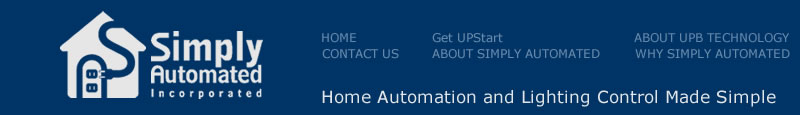
Finally a UPB solution for fan control!!!