Automating your home with UPB Lighting Control
I’m getting older, automating your home with UPB lighting control, home automation, lighting control, UPB, Simply Automated UPB and since having kids, my memory isn’t as good; so if you see anything inaccurate, let me know and I’ll update the article.
Why Simply-Automated?
To be honest, that decision was made several years ago and I don’t remember all the reasons, but I know the basics. First off, why UPB: At the time, Z-Wave wasn’t as mature as it is now, and I’ve read about issues with having to retrain the switches to understand their routing path; that seemed like a pain, plus Z-Wave isn’t as well suited for starting small as I understood.
With UPB you could literally add 2 switches on opposite ends of the house and be fine.
Like others, I also saw the flexibility of the US240 switch and liked it – and I also read other peoples’ opinions of Simply-Automated having a better “feel” to them. Plus, their pricing is much better than others – and they have sales all the time. At that point, I went with SA – and once I had their products, I decided to standardize… I want all the same lights and options and for everything to match.
My gut feel was just that they were a good company with a good product so I went with it – and I’m perfectly happy with that decision.
Gen I vs. Gen II
Simply-Automated switches are Gen I. I believe PCS and HAI are Gen II. If you want something like the Simply-Automated switches, but want Gen II, Web Mountain actually takes the SA switches and sells them with Gen II firmware.
This process isn’t something users can do; there’s no way for an end-user to upgrade firmware on any of these switches because of the special equipment required.
Normally you might think newer must be better, but in my reading of forum posts, I basically got the idea that YMMV and different people noticed different results. I’d suggest researching this topic if you’re worried about it.
My house is good sized and I have never had noise or reliability issues and I like the flexibility that the SA switches have and I had read opinions that they had the best “feel” to them when using them.
There’s a good statement from SA at the bottom of this page about Gen II. This recent post comes to mind where PCS offered their opinions, and other members shared theirs as well.
Switch Models
SA switches currently come in a few different models. There are:
US1130 – Single Rocker Dimmer (discontinued – this unit uses Green, Red and Orange lights)
US1140 – Single-Rocker Dimmer
US240 – Deluxe Dimmer Controller with a variety of faceplate options
US2240 – A Dual-load deluxe dimmer (It can control two circuits ie; light/fan, or two different lights)
USR40A – This is a dedicated remote switch that can be used with any of the above switches on a 3 or more way circuit, plus some other uses.
UCQT40 – A 4-button Scene controller with separate status lights. This can only be used to send links; it can not control a load directly.
General Notes
SA Does not make a Relay switch; other manufacturers do. That means you should never use a SA switch to control an outlet! There are people better qualified than me to explain this; but basically if someone plugs the wrong kind of load into an outlet it can cause a lot of damage and hurt the switch or burn your house down. I’ll cover some tips/tricks for working around this in a follow-up with hookup examples. Here’s a thread that talked about the issues.
The SA switches all have an option to disable dimming. According to SA, in this mode they’re safe for any load that doesn’t exceed what the switches are rated for; including motor loads, etc. You must use this mode if you’re controlling anything that isn’t a dimmable lighting load – generally speaking, incandescent loads or lights designed to be compatible with them. They do say that they’re only for control of permanently installed fixtures, which I read as anything other than an outlet of a known load.
All switches seem to be available in White, Almond, Light Almond, Ivory, Black or Brown. The color kits can be changed any time.
SA switches have a configurable delay from the time you press the button until the light is activated. This is to allow time for a double-tap – but throws people off if they’re not used to the delay. With the SA switches, you can configure this from 300 to 750 milliseconds to reduce the delay. For some people, this delay really hinders the WAF. When sending a Link vs. controlling a local load, this is even more noticeable.
The US1130, US1140, US240, US2240 each have an LED on top. This LED is actually pretty configurable; Here’s a screenshot that shows all the options for the light on the US2240 (Which is the same for the 1140 and 240; the 1130 list looks the same, but with green, red, and orange as the color options).
Another Important Note
I discovered some new behavior just recently, and I’m not sure if it’s Gen I behavior or UPB in general, but it’s fairly important to consider as it can impact how you install/program your switches. It turns out that the switches don’t appear to have any real collision-control when talking on the network. What that means is, if I press two switches at once, the communication generally won’t go through (status, links, etc).
Where this matters – In a lot of my rooms, I have more than one light-switch and I’ll often hit them both at once (desk light and ceiling light; table lamp and overhead; vanity and bathroom cans; ceiling fan and light). With mechanical switches this doesn’t matter – but with these it does. If the two switches are both load-controlling (1140’s) then the loads will generally perform as expected, but status won’t update correctly. If one or both is a 240 or is working in link-only mode, either neither or only one switch will perform as expected (that is, the links won’t activate).
In my bedrooms, most have a ceiling light and a controlled outlet; for those I wired the ceiling light as normal to a 1140, but I also capped the outlet to full-time power and put another 1140 in that’s not wired to any load; that then sends a link to control a lamp dimmer module on a table or desk lamp (the only safe way to get dimming from a wall switch to a non-permanent fixture). When I press both buttons upon entering the room, the ceiling light always activates; the table lamp never does. In a bathroom that’s all 240’s and virtual links, if I press two together, neither activates.
In a lot of situations, I’ve found a workaround for this.
Take the bedrooms for example – if I want both switches on or off, I just set the outermost (closest to the door) so that single-tap is on/off of its own load; double-tap is all-on/all-off for that room. So now, instead of hitting both switches on the way out, I have to double-tap the one. This works in most places for me. This should make more sense when you read the details on the differences between the 1140 and the 240, and the tricks you can do with the 1140. US1140 Single-Rocker Dimmer
[attachment=4795:SAI-2.jpg]
This is my default switch for all installations. Originally I went into this thinking that because the US240 could be configured with any faceplate, including the standard rocker, that it was the better choice – with ultimate flexibility. The reality is, there are some good reasons why it’s not a smart choice.
The 1140 has a built-in timer (the 240 does not), a configurable light (green/blue) and can dim loads up to 900W.
You don’t have to program a single transmit or receive action with the 1140’s. They can directly control their own load (unlike the US240 which needs a link to control the local load) and can be addressed from any controller just by their Unit ID.
You can still make the rocker actions totally separate from the sent/received links if you want (make them work more like a 240 with a single-rocker).
The 240’s don’t have the Rocker Switch tab; they do everything through Send/Receive – which means you get the same fade rate for on and off; with the option to snap on/off on a double-tap. With the 1140’s, you get a tab for Rocker Switch that gives you much greater control – including the ability to set different ramp/fade times for single/double tap and for up/down; plus separate control for the timer (another example is my garage – on a 20-minute timer, unless I double-tap – then it turns on without the timer). This screenshot should show how flexible this can be:
[attachment=4796:SAI-3.jpg]
Because of how the 1140’s have direct attachment to the load vs. having to both send and receive a link, the 1140’s feel more responsive. The time to send and receive a link seems to add about 150ms (non-scientific estimate). More details below.
Controlling the attached load and sending links are two separate events that can be used individually or together. The US240’s can only send/receive links as a switch is pressed; so there’s no way to get two separate functions out of a switch.
Example:
If you want to get tricky with your switches, you can set it up so that you get double-functionality out of them. Take my Kids’ bathroom for example, in the vanity area there’s one light switch that controls the vanity lights. There are also two more switches in the Bath area, controlling other lights. By setting custom actions on the Send tab, I can have it turn off all the bathroom lights if I double-tap Off on my way out. To anyone who didn’t know about this, the house would operate exactly as they’d expect when they press a switch in a room. See this example of programming in UPStart:
[attachment=4797:SAI-4.jpg]
There are limitations to this – The primary load/action (single tap action) must be what’s wired into that switch. You can’t use this to activate two difference links (scenes).
Page 1 of 4
1
Feb 08 2013 11:09 AM
by Work2Play
Simply Automated US22-40 UPB switch
The product specifications are as follows:
Dual 550 Watt Load Controls (this is a change from the initial product documentation. Initial product specs were 600 watts per channel, but this was reduced due to UL testing/compliance requirements)
Interchangeable ‘Universal’ faceplate assemblies: use any of 13 style faceplates for your custom configuration (faceplate ordered separately)
Intuitive rocker/button action
Timer Function
Automatically turns off load(s)
15 presets, locally or scene-link controlled
Manual Scene-Link Modification with Rocker/Buttons
Add or delete devices from scene with 7 or 8 taps
Adjust linked devices?€™ light level and save with 7 taps
Thermal overload protection
Aesthetically pleasing Blue/Green Dual LED indicator
Dedicated Remote Switch (Model USR) connections: provides inexpensive 3 or more-way control option
Standard Faceplate Colors: White (W), Almond (A), Light Almond (LA), Ivory (I), Black (BK), Brown (BN)
The dimensions are identical to that of the single channel model at:
4.2″H x 1.7″W x 1.6″D, and about 1 ounce heavier at 4.9 oz.
Before receiving this unit I was wondering if I would need to wire two separate inputs to the switch, but opening the box and unpacking the switch there was only one set of input wires making installation less complicated, then expected.
As for wiring you have:
Black AC Line
White AC Neutral
Brown Load 1
Red Load 2
White/Brown Traveler 1
White/Red Traveler 2
Also to my surprise my current version (version 5.0 Build 69) of UPStart already supported this device. Keep in mind that it takes 5 taps to enter setup mode, and 5 taps to exit (versus the standard 5 taps to enter, and 2 taps to exit).
You have separate tabs in UPStart to configure the links for each channel.
Here you either need to know which channel was what (as the wired are labeled LOAD 1 and LOAD 2, but the software calls it Channel 1 and 2) so I took a stab at it assuming Load 1 was Channel 1, and I was correct.
[attachment=4765:us22-40_upstart_2.jpg]
They did combine the transmit channels into one tab, as found on single load switches.
[attachment=4766:us22-40_upstart_3.jpg]
One thing I did notice while there are 2 status LED?’s there is only 1 configuration setting for the status light but is not configurable per channel. You have the option of no status light, Blue or Green. The LED color like other Simply Automated switches can be configured to be either of the three options when the load is on or off. But that configuration once set is the same for both channels.
[attachment=4767:us22-40_upstart_4.jpg]
Dimming can be configured per channel so in my install I configured one channel as dimmable (light) and the other as not dimmable (ceiling fan).
[attachment=4761:us22-40_5.JPG][attachment=4762:us22-40_6.JPG][attachment=4763:us22-40_7.JPG][attachment=4764:us22-40_8.JPG]
This unit also has a timer function, which automatically turns off the switch after a preset time period elapses (15 preset selectable times can be set from 1 second all the way up to 4 hrs. Configurable in UPStart, the timer function can also be turned off to act as a standard ON/OFF switch. You can also adjust the local response time, allowing you to eliminate the delay between activating the switch, and the load turning on.
I also had a bit of confusion while in UPStart (and this is a problem with UPStart not the US22-40). If either channel is turned on, it is indicated in the UPStart software by making the switch appear yellow, if both channels are turned on the indication is the same, if ONE of these loads are turned OFF, UPStart indicated it by removing the yellow coloring which may not the case ONE load can still be on. This may be fixed in a later UPStart build, but currently there is not another version available on the SAI website, if not lets hope it is on the radar as I was confused why it was showing the switch was off but I knew it had one output still turned on.
Conclusion
Overall I was impressed with the product. I personally can see this switch be very useful for existing single gang installations where you would like to have local control of multiple loads. Otherwise in a new installation it is just as easy to install a double gang box and two US2-40 switches.
The only downsides I see to the product is the single Status Light configuration, some people may want to configure each load separately.
User Guide: 452_0022_0101RevB_US22_40_UserGuide_090114a.pdf ( 504.82K )
Data Sheet: Datasheet_US22_40_090114.pdf ( 419.47K )
Forum Thread
- Automating your home with UPB
- I’m getting older, and since having kids, my memory isn’t as good; so if you see anything inaccurate, let me know and I’ll update the article.
Why Simply-Automated?
To be honest, that decision was made several years ago and I don’t remember all the reasons, but I know the basics. First off, why UPB: At the time, Z-Wave wasn’t as mature as it is now, and I’ve read about issues with having to retrain the switches to understand their routing path; that seemed like a pain, plus Z-Wave isn’t as well suited for starting small as I understood.
With UPB you could literally add 2 switches on opposite ends of the house and be fine.
Like others, I also saw the flexibility of the US240 switch and liked it – and I also read other peoples’ opinions of Simply-Automated having a better “feel” to them. Plus, their pricing is much better than others – and they have sales all the time. At that point, I went with SA – and once I had their products, I decided to standardize… I want all the same lights and options and for everything to match.
My gut feel was just that they were a good company with a good product so I went with it – and I’m perfectly happy with that decision.
Gen I vs. Gen II
Simply-Automated switches are Gen I. I believe PCS and HAI are Gen II. If you want something like the Simply-Automated switches, but want Gen II, Web Mountain actually takes the SA switches and sells them with Gen II firmware.
This process isn’t something users can do; there’s no way for an end-user to upgrade firmware on any of these switches because of the special equipment required.Normally you might think newer must be better, but in my reading of forum posts, I basically got the idea that YMMV and different people noticed different results. I’d suggest researching this topic if you’re worried about it.
My house is good sized and I have never had noise or reliability issues and I like the flexibility that the SA switches have and I had read opinions that they had the best “feel” to them when using them.
There’s a good statement from SA at the bottom of this page about Gen II. This recent post comes to mind where PCS offered their opinions, and other members shared theirs as well.
Switch Models
SA switches currently come in a few different models. There are: - US1130 – Single Rocker Dimmer (discontinued – this unit uses Green, Red and Orange lights)
- US1140 – Single-Rocker Dimmer
- US240 – Deluxe Dimmer Controller with a variety of faceplate options
- US2240 – A Dual-load deluxe dimmer (It can control two circuits ie; light/fan, or two different lights)
- USR40A – This is a dedicated remote switch that can be used with any of the above switches on a 3 or more way circuit, plus some other uses.
- UCQT40 – A 4-button Scene controller with separate status lights. This can only be used to send links; it can not control a load directly.
- General Notes
- SA Does not make a Relay switch; other manufacturers do. That means you should never use a SA switch to control an outlet! There are people better qualified than me to explain this; but basically if someone plugs the wrong kind of load into an outlet it can cause a lot of damage and hurt the switch or burn your house down. I’ll cover some tips/tricks for working around this in a follow-up with hookup examples. Here’s a thread that talked about the issues.
- The SA switches all have an option to disable dimming. According to SA, in this mode they’re safe for any load that doesn’t exceed what the switches are rated for; including motor loads, etc. You must use this mode if you’re controlling anything that isn’t a dimmable lighting load – generally speaking, incandescent loads or lights designed to be compatible with them. They do say that they’re only for control of permanently installed fixtures, which I read as anything other than an outlet of a known load.
- All switches seem to be available in White, Almond, Light Almond, Ivory, Black or Brown. The color kits can be changed any time.
- SA switches have a configurable delay from the time you press the button until the light is activated. This is to allow time for a double-tap – but throws people off if they’re not used to the delay. With the SA switches, you can configure this from 300 to 750 milliseconds to reduce the delay. For some people, this delay really hinders the WAF. When sending a Link vs. controlling a local load, this is even more noticeable.
- The US1130, US1140, US240, US2240 each have an LED on top. This LED is actually pretty configurable; Here’s a screenshot that shows all the options for the light on the US2240 (Which is the same for the 1140 and 240; the 1130 list looks the same, but with green, red, and orange as the color options).
- Another Important Note
I discovered some new behavior just recently, and I’m not sure if it’s Gen I behavior or UPB in general, but it’s fairly important to consider as it can impact how you install/program your switches. It turns out that the switches don’t appear to have any real collision-control when talking on the network. What that means is, if I press two switches at once, the communication generally won’t go through (status, links, etc).
Where this matters – In a lot of my rooms, I have more than one light-switch and I’ll often hit them both at once (desk light and ceiling light; table lamp and overhead; vanity and bathroom cans; ceiling fan and light). With mechanical switches this doesn’t matter – but with these it does. If the two switches are both load-controlling (1140’s) then the loads will generally perform as expected, but status won’t update correctly. If one or both is a 240 or is working in link-only mode, either neither or only one switch will perform as expected (that is, the links won’t activate).In my bedrooms, most have a ceiling light and a controlled outlet; for those I wired the ceiling light as normal to a 1140, but I also capped the outlet to full-time power and put another 1140 in that’s not wired to any load; that then sends a link to control a lamp dimmer module on a table or desk lamp (the only safe way to get dimming from a wall switch to a non-permanent fixture). When I press both buttons upon entering the room, the ceiling light always activates; the table lamp never does. In a bathroom that’s all 240’s and virtual links, if I press two together, neither activates.
In a lot of situations, I’ve found a workaround for this.
Take the bedrooms for example – if I want both switches on or off, I just set the outermost (closest to the door) so that single-tap is on/off of its own load; double-tap is all-on/all-off for that room. So now, instead of hitting both switches on the way out, I have to double-tap the one. This works in most places for me. This should make more sense when you read the details on the differences between the 1140 and the 240, and the tricks you can do with the 1140. US1140 Single-Rocker Dimmer
[attachment=4795:SAI-2.jpg]
This is my default switch for all installations. Originally I went into this thinking that because the US240 could be configured with any faceplate, including the standard rocker, that it was the better choice – with ultimate flexibility. The reality is, there are some good reasons why it’s not a smart choice. - The 1140 has a built-in timer (the 240 does not), a configurable light (green/blue) and can dim loads up to 900W.
- You don’t have to program a single transmit or receive action with the 1140’s. They can directly control their own load (unlike the US240 which needs a link to control the local load) and can be addressed from any controller just by their Unit ID.
- You can still make the rocker actions totally separate from the sent/received links if you want (make them work more like a 240 with a single-rocker).
- The 240’s don’t have the Rocker Switch tab; they do everything through Send/Receive – which means you get the same fade rate for on and off; with the option to snap on/off on a double-tap. With the 1140’s, you get a tab for Rocker Switch that gives you much greater control – including the ability to set different ramp/fade times for single/double tap and for up/down; plus separate control for the timer (another example is my garage – on a 20-minute timer, unless I double-tap – then it turns on without the timer). This screenshot should show how flexible this can be:
[attachment=4796:SAI-3.jpg] - Because of how the 1140’s have direct attachment to the load vs. having to both send and receive a link, the 1140’s feel more responsive. The time to send and receive a link seems to add about 150ms (non-scientific estimate). More details below.
- Controlling the attached load and sending links are two separate events that can be used individually or together. The US240’s can only send/receive links as a switch is pressed; so there’s no way to get two separate functions out of a switch.
Example:
If you want to get tricky with your switches, you can set it up so that you get double-functionality out of them. Take my Kids’ bathroom for example, in the vanity area there’s one light switch that controls the vanity lights. There are also two more switches in the Bath area, controlling other lights. By setting custom actions on the Send tab, I can have it turn off all the bathroom lights if I double-tap Off on my way out. To anyone who didn’t know about this, the house would operate exactly as they’d expect when they press a switch in a room. See this example of programming in UPStart:
[attachment=4797:SAI-4.jpg]
There are limitations to this – The primary load/action (single tap action) must be what’s wired into that switch. You can’t use this to activate two difference links (scenes).
- Feb 08 2013 11:09 AM
- by Work2Play
-
-
-
Simply Automated US22-40 UPB switch
- The product specifications are as follows:
-
-
- Dual 550 Watt Load Controls (this is a change from the initial product documentation. Initial product specs were 600 watts per channel, but this was reduced due to UL testing/compliance requirements)
- Interchangeable ‘Universal’ faceplate assemblies: use any of 13 style faceplates for your custom configuration (faceplate ordered separately)
- Intuitive rocker/button action
- Timer Function
- Automatically turns off load(s)
- 15 presets, locally or scene-link controlled
- Manual Scene-Link Modification with Rocker/Buttons
- Add or delete devices from scene with 7 or 8 taps
- Adjust linked devices?€™ light level and save with 7 taps
- Thermal overload protection
- Aesthetically pleasing Blue/Green Dual LED indicator
- Dedicated Remote Switch (Model USR) connections: provides inexpensive 3 or more-way control option
- Standard Faceplate Colors: White (W), Almond (A), Light Almond (LA), Ivory (I), Black (BK), Brown (BN)
The dimensions are identical to that of the single channel model at:
4.2″H x 1.7″W x 1.6″D, and about 1 ounce heavier at 4.9 oz.Before receiving this unit I was wondering if I would need to wire two separate inputs to the switch, but opening the box and unpacking the switch there was only one set of input wires making installation less complicated, then expected.
As for wiring you have:
- Black AC Line
- White AC Neutral
- Brown Load 1
- Red Load 2
- White/Brown Traveler 1
- White/Red Traveler 2
Also to my surprise my current version (version 5.0 Build 69) of UPStart already supported this device. Keep in mind that it takes 5 taps to enter setup mode, and 5 taps to exit (versus the standard 5 taps to enter, and 2 taps to exit).
You have separate tabs in UPStart to configure the links for each channel.
Here you either need to know which channel was what (as the wired are labeled LOAD 1 and LOAD 2, but the software calls it Channel 1 and 2) so I took a stab at it assuming Load 1 was Channel 1, and I was correct.[attachment=4765:us22-40_upstart_2.jpg]
They did combine the transmit channels into one tab, as found on single load switches.[attachment=4766:us22-40_upstart_3.jpg]
One thing I did notice while there are 2 status LED?’s there is only 1 configuration setting for the status light but is not configurable per channel. You have the option of no status light, Blue or Green. The LED color like other Simply Automated switches can be configured to be either of the three options when the load is on or off. But that configuration once set is the same for both channels.[attachment=4767:us22-40_upstart_4.jpg]
Dimming can be configured per channel so in my install I configured one channel as dimmable (light) and the other as not dimmable (ceiling fan).
[attachment=4761:us22-40_5.JPG][attachment=4762:us22-40_6.JPG][attachment=4763:us22-40_7.JPG][attachment=4764:us22-40_8.JPG]
This unit also has a timer function, which automatically turns off the switch after a preset time period elapses (15 preset selectable times can be set from 1 second all the way up to 4 hrs. Configurable in UPStart, the timer function can also be turned off to act as a standard ON/OFF switch. You can also adjust the local response time, allowing you to eliminate the delay between activating the switch, and the load turning on.
I also had a bit of confusion while in UPStart (and this is a problem with UPStart not the US22-40). If either channel is turned on, it is indicated in the UPStart software by making the switch appear yellow, if both channels are turned on the indication is the same, if ONE of these loads are turned OFF, UPStart indicated it by removing the yellow coloring which may not the case ONE load can still be on. This may be fixed in a later UPStart build, but currently there is not another version available on the SAI website, if not lets hope it is on the radar as I was confused why it was showing the switch was off but I knew it had one output still turned on.
Conclusion
Overall I was impressed with the product. I personally can see this switch be very useful for existing single gang installations where you would like to have local control of multiple loads. Otherwise in a new installation it is just as easy to install a double gang box and two US2-40 switches.
The only downsides I see to the product is the single Status Light configuration, some people may want to configure each load separately.
User Guide: 452_0022_0101RevB_US22_40_UserGuide_090114a.pdf ( 504.82K )
Data Sheet: Datasheet_US22_40_090114.pdf ( 419.47K )
Forum Thread -
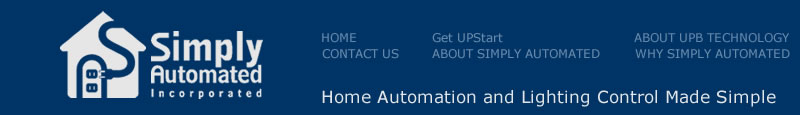
Gave me quite a few lighting ideas, been looking at a couple of options, tough to decide, this post has helped quite a bit.
had not heard about upb technology,did some digging and found a viable alternative to wireless stuff I’ve been using.Wireless stuff really not working for me,will try starter package from simply automated appears to be a good value.