I am really disappointed in the extremely poor quality of the product software. The box is ONLY made for serious tecno-geeks, and even then I think you’d be better off buying a z-wave stick and an arduino, and writing your own controller. It would probably be faster than the time you’d have to invest to get the Vera3 to work – if indeed you can.
I have tried to contact technical support but have not received a response. I may end up returning it and going a different route.
One day I was asked to update to UI6. The box has been pretty much unusable since then. Later I became clear that UI6 was a beta, however that was not what I was told when I was asked to upgrade. Also, I’ve rarely come across a public beta this unusable!
The next version UI7 is in the making. Wait for that to come out and ask around to make sure that it is stable when it releases. UI6 is NOT stable and the on-line support I’ve gotten so far have not been able to help.
Maybe others have been more luckly than I. I hope so.
1. This has the worst user interface I have ever seen in my life. The screens are not intuitive nor do they guide you through the process.
2. The documentation links or help links on the user interface do not work as near as I can tell. I am using this on an iMac with Safari but I really don’t think that would cause help links to fail.
3. I set up one X10 switch and I have yet to get the schedule to work even intermittently. I am able to get the light to go on and off with the software manually. Ie, use my cell phone to turn it on or off through the mobile interface.
4. The online documentation is vague. Step by step details or flow charts could help.
I have set up many devices and have worked with computers, networks and routers quite a bit. This one has me flummoxed. Unless you are prepared to spend hours figuring it out, stay away!
RUN – don’t buy!
Documentation is NON existent unless you count random you tube videos and user forums where you can wander around for days trying to find answers.
Was able to get a few things to work but it’s like pulling teeth out of an angry bear … just isn’t any fun having to google search for hours on end trying to figure things out.
For instance – purchased a 4 in 1 sensor – was able to pair the device. Then spent 4 hours trying to find explanations/definitions for the advance settings that can be used … never did find them. Really?
Unless you know someone who has had direct training or experience … I would not recommend this system.
On the other hand – the technical theory is very good. If they fix the zillion little bugs with the web interface and actually document the base station and all of the devices this could be a very nice little system.
Someday?
When I finally got it to actually do something that it was supposed to do, it had hijacked some ports on my computer and several of my peripherals no longer worked. So I had to reset/reinstall those, which was fun. As I then stumbled around the interface, of which there a couple of different ones (for no obvious reason), I found myself guessing at what various options are supposed to do. Some did nothing, others spit messages at you for no discernible reason, while others simply undid everything you’d spent hours trying to accomplish. It honestly feels like Micasaverde had the guy from the move Momento write their interface. Nothing makes any sense, and there is no cohesion. Unlike Momento, I don’t expect this to make sense in the end.
I finally was able to get the system to turn on a light, but I now have a 50-ft cat5 cable snaking from my office to the laundry room. I then tried to get the Vera3 to work over wifi, but that is apparently asking too much. It won’t actually scan for a network and when I type in the network SSID and click save, it returns to the default non-wifi mode.
Support hotline you ask? Sure they are open from midnight until 6pm. So I can either call in the middle of the night, or take the afternoon off work. And that’s assuming you actually get through to someone. The one time I called during business hours I didn’t get through.
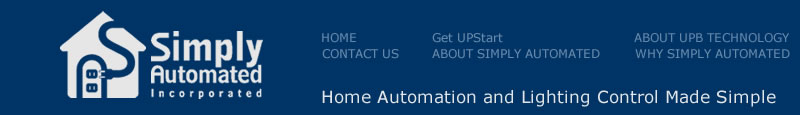
Nice info provided.