Just checked Belkin WeMo Reviews on amazon.com was a bit surprised 350+ reviews rated 1/5 stars, appears this product is for low end diy market, check before you buy.
1. Change your router settings to no security. Before you do this turn of all Wi-Fi devices except the one running WeMo. If you don’t want to do this change your router setting to WPA.
2. Unplug the Insight. Reset the Insight by holding down the tiny button for 15 seconds. While holding the button down, plug the Insight in. release the button after 15 seconds. Wait about 30 seconds to give the WeMo time to reboot.
3. Connect your mobile device to the WeMo.Insight Wi-Fi network.
4. Do a hard stop on the WeMo program and run it again. If it doesn’t connect to your router’s Wi-Fi network with no security, then box it up and ship it back.
5. If it does connect, install the latest firmware. I believe I went to settings the first time but later I recall a green arrow appearing next to the options. My Insight required two firmware updates.
6. Go to your router and set the Wi-Fi security to WPA. Repeat steps 2-4. If you Insight doesn’t connect to WPA ship it back.
7. Repeat step 6 except set your router to WPA2. Voila! WPA-2 now works.
Note that reconfiguring the router caused my Wi-Fi printer and a laptop to be disconnected from the Wi-Fi network and I had to manually reconnect them.
It is inexcusable that a company that is known for their routers can’t figure out WPA-2 security for the WeMo.
A five word evaluation of the WeMo app. It’s a piece of junk! It is extremely slow. Sometimes it works, sometimes it doesn’t. I have finally gotten used to its many problems. Here are a few tips:
1. To see the energy statistics tap in the blank area of the device entry. If it says it is calculating and the data is not available, tap on the entry to hide the data and tap again to display it. This usually works. If not try a hard stop on the WeDo app.
2. It takes a day to get average energy use. It takes a couple of days before everything settles down.
Everything seems to be working now. I’m keeping my fingers crossed.
Updated 01/03/2015
I just found something else to dislike about the WeMo Insight. I bought the insight to measure power usage so I want move it around to various outlets and measure the average power used at each outlet. To do this I need to clear the power usage data. You can’t clear the power usage data from the WeMo app. You must reset the WeMo insight which means going through the initialization process again. Was this thing designed by the Marquis de Sade?
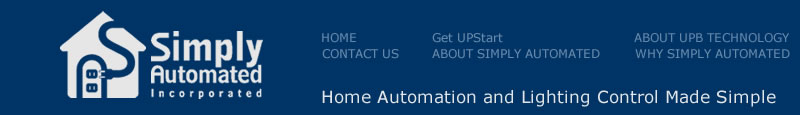
I was surprised to see the number of 1/5 reviews for Belkin wemo appears to be a system for low end diy market.