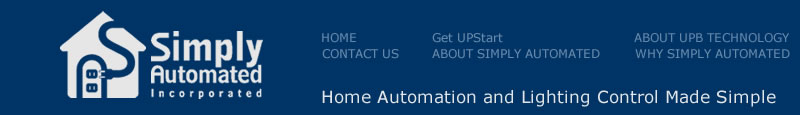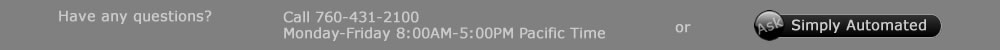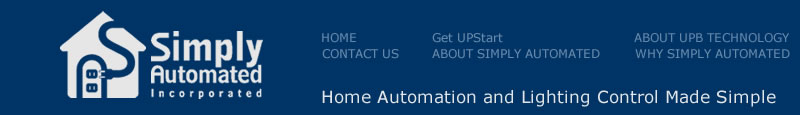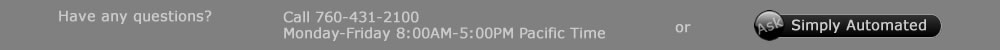DESCRIPTION
SimplyBrilliant® UCQF is a UPB Transceiver / Ceiling Fan Controller Base
with one (1) three speed fan control output (2.5 Amp Max.) for high, medium
and low speed control. With a faceplate attached the top button is high,
second from top is medium and third from top is low speed. These buttons
are fixed (hard wired) to the fan output through a capacitive speed control
circuit for quiet fan operation. It also has one On/Off light circuit output (300W
Max.), which is controlled by the bottom button.
The UCQF base requires a 4-button faceplate. Oval button (ZS24OS Series)
and Thin-Bar button (ZS24BS Series) faceplates are sold separately, easily
changed in the home, and available in white, almond, light almond, ivory,
black or brown. The model UCQF-W includes a white, oval button faceplate
(Model ZS24OS Series) attached to the UCQF controller base. Custom label kits
are available (model ZLK-01S ), so the buttons and status LEDs can be
custom labeled to identify lighting scenes.
The UCQF (-W) transmits and receives UPB lighting scene links. Lighting
scene links sent by other UPB devices or UPB compatible controllers can
control the fan and light circuit of the UCQF. Similarly the lighting scene links,
transmitted with each button press of the UCQF, can control other UPB
dimmers and relay modules.
If a remote for the fan controller is desired (e.g. virtual 3-way or 4-way fan
control), the UCQT Scene Controller is ideal since it looks identical to the
UCQF. The UCQT is a 4 button transmitter (no output circuits) with status
LEDs. It can be used to transmit UPB lighting scene links and control the
UCQF, just like it is the fan controller. The UCQT also fits nicely in the
Tabletop Pedestal accessory (model or –BK, white or black) and is
available as an assembled unit (model USQT). It is great for bedside or table
top fan and lighting control, complete with LED status indication.
APPLICATIONS
The UCQF and UCQF-W are used for ceiling fan control and light
control. Straight out of the box it will control a fan with the factory
default settings; high, medium, low and off using the top to bottom
buttons respectively. If the light control output connected to button
4 will be used, it will be necessary to configure the unit so the
bottom button will not turn off the fan. Configuring UPB devices
like the UCQF requires UPStart configuration software, a PC and
computer interface module (model UMC).
The Fan Controller can also be used to transmit and receive UPB
lighting scene links. For example, if there is another light in the
room that should be on when the fan is on, then the scene link(s)
assigned to one or all three of the fan control buttons can be used
to activate a UPB switch connected to the light. Similarly if
another UPB switch in the room needs to control the fan, then a
rocker or a button on that switch should be configured to transmit
one or all three of the fan controller button's scene links.
If multiple fan controllers will be used in the home, then it will be
necessary to configure each of them with different scene links to
prevent them all from turning on/off at the same time. The factory
default links used are #101-104. Or in the case where there are
multiple fans in the room, it may be desirable to have them both
turning on and off at the same time. In that case the same scene
links should be used.
To automate fan control, there are a number of options. The
simplest might be the use of the Scheduler-Timer (model UCS),
where a timed event can be set so the fan comes on at certain
times of the day. Or it can be set to turn off the fan automatically
at any desired time. An example of this is if the fan is
unintentionally being left on after hours. The scheduler timer can
be set to turn off the fan and lights after everyone has gone to
sleep, or left the house for the work/school day.
Another automation example includes control from a security
panel or whole home controller with UPB capability and a
thermostat. For example, if whole home controller has a
thermostat connected, then the controller can usually be
configured to send scene links upon certain events. Maybe the
fan should turn on at some temperature or temperature differential
based on the thermostat reading. Or the controller could tell the
fan to turn on/off automatically when the air conditioning or heater
turns on/off.
|