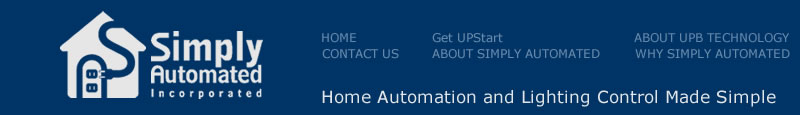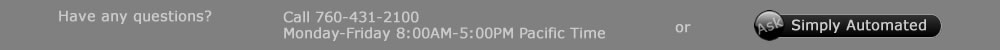| Multi-Button Label Templates
Customize your SimplyBrilliant Multi-button faceplates! Simply Automated now offers the ZLK-01 Label Kit for Pushbutton Faceplates.
The ZLK-01 Kit contains 10 sheets of die-cut labels suitable for both Laser and Inkjet printers, allowing the user to custom-label each button. Since you can use any text, fonts or icons, the possibilities are endless! You can even print a background color or pattern to match your room decor or match the color of the switch.
Each sheet contains die-cut labels for all Simply-Automated multi-button faceplates.
Downloadable Templates
Microsoft Word 2000 or higher
ZLK-01-X_template.doc (where X = A, LA, I or W)
Mircosoft Publisher 98 or higher
ZLK-01-X_template.pub (where X = A, LA, I or W)
Label Kit Template User Instructions
ZLK-01-X_Label_Kit_User_Instructions.pdf
ZLK-01S-X_Label_Kit_User_Instructions.pdf
Custom Label Kit Models for Universal Dimmer-Controller (US2 & US22)
ZLK-01-W Button Faceplate Label Kit, white
ZLK-01-LA Button Faceplate Label Kit, light almond
ZLK-01-A Button Faceplate Label Kit, almond
ZLK-01-I Button Faceplate Label Kit, ivory
Custom Label Kit Models for Fan & Scene UCQF and UCQT)
ZLK-01S-W Fan & Scene Controller Faceplate Label Kit, white
ZLK-01S-LA Fan & Scene Controller Faceplate Label Kit, light almond
ZLK-01S-A Fan & Scene Controller Faceplate Label Kit, almond
ZLK-01S-I Fan & Scene Controller Faceplate Label Kit, ivory
Use white (ZLK-01-W or ZLK-01S-W) to make labels for black, brown or any other color button faceplates, see data sheet for more information. |