Home Automation and Lighting Control Universal Powerline Bus UPB using iPhone and iPod
We’ve been covering lighting automation, control UPB home lighting with iPhone and iPod touch home automation apps here on our blog for several years. From turning your Apple device into a fancy universal remote to controlling your lighting system, it’s all possible with the latest technology. X10 and Z-Wave control systems have been available for a while. After some searching – and a few requests from our readers – we’ve uncovered two apps that allow you control of your UPB automation system.
 HSTouch: HSTouch provides a fully customizable interface for any HomeSeer home automation system. Create your own screens with your backgrounds, buttons and graphics. Here are just a few of the things you can integrate and control with HSTouch:
HSTouch: HSTouch provides a fully customizable interface for any HomeSeer home automation system. Create your own screens with your backgrounds, buttons and graphics. Here are just a few of the things you can integrate and control with HSTouch:
- Lighting and appliances
- Thermostats and zone controllers
- Audio and Video equipment
- Window coverings
- Security systems
- Irrigation systems
- Net cams
HSTouch is compatible with all popular image editors. Graphically challenged? No problem! HSTouch includes a standard configuration that’s ready for use as soon as you fire it up.
HSTouch is a free app, but requires a complete HomeSeer automation system. Click here to see all the system requirements. With a HomeSeer system, you can choose from the most popular automation technologies available, including UPB. More info ...
 NEW UPB Remote: UPB Remote allows you to control and view the status of your UPB devices from your iPhone. Coming home late at night, turn on your foyer light to light the way. Did the kids leave the family room light on? Check and see and turn it off from the comfort of your bed. Craving a midnight snack? Dim the lights in the hallway so that you can find your way without tripping on toys. Time for bed, press one button and turn off all of the lights in the house, with the exception of those that you want on. Have a vacation home or UPB devices at your workplace, UPB Remote supports multiple UPB networks, allowing you to control devices in different locations. More info …
NEW UPB Remote: UPB Remote allows you to control and view the status of your UPB devices from your iPhone. Coming home late at night, turn on your foyer light to light the way. Did the kids leave the family room light on? Check and see and turn it off from the comfort of your bed. Craving a midnight snack? Dim the lights in the hallway so that you can find your way without tripping on toys. Time for bed, press one button and turn off all of the lights in the house, with the exception of those that you want on. Have a vacation home or UPB devices at your workplace, UPB Remote supports multiple UPB networks, allowing you to control devices in different locations. More info …
iHome: iHome is a remote control for the home automation software package calledPowerHome. Working together with UPB devices, iHome can control your lights, appliances and even HVAC systems (through PowerHome macros) with the touch of a button. iHome does not send UPB commands, it sends ph commands to PowerHome and the software then send the commands to the UPB devices. (iHome also supports X10.) More info …
Source: http://homecontrolsblog.wordpress.com/2010/03/11/upb-control-of-your-home-with-an-iphone-or-ipod-touch/
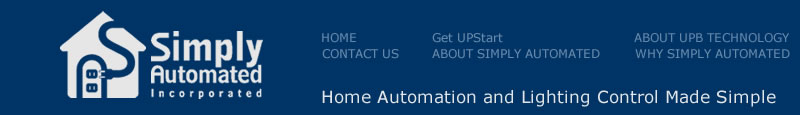
An easy / simple way to utilize Apple iphone or ipad for remote access to Simply Automated lighting control, home automation products. Taking Simply Automated UPB (Universal Powerline Bus) to the next level. Simply Automated is a leading supplier of lighting control in the home automation marketplace.
Been waiting for a way to connect my Simply Automated lighting control products to my iphone. Tried. It works! Makes Simply Automated UPB products even more powerful. Low cost alternative to costly Lutron, Leviton, Control4, Questron alternatives…
Simply Automated has made home automation lighting even more user friendly! Being able to use my iphone to control my home lighting has made my life so much easier! I can now turn on my lights as I approach my garage and turn off after leaving my home. Great for security. Thanks Simply Automated!
I am a rather forgetful person so being able to control my home automation from my phone is a great asset. The software is also so simple to use!
It looks like UPB remote is no longer available or supported.
I am looking to control just a handful of UPB switches at this time and would like to be able to to it with an iOS/mobile app. Any suggestions?