I am using WEMO for now…..works much, much better. Thankfully I am only working on lighting control. I can’t imagine using Insteon for anything else. That would really be FUBAR.
Home Automation Lighting Control
Simply Automated
About UPB Technology
|
Highly Reliable — The UPB method of communication is 100 ~ 1000 times more reliable than current X-10 technology and 10 ~100 times more reliable than CEBUS or LONWORKS powerline technologies. UPB is 99.9% reliable versus 70%-80% reliability of X-10.* UPB transmits farther (over a mile), is less susceptible to powerline noise and capacitive attenuation (signal reduction) than other technologies for three reasons:
When put on one phase of a home’s two phase power line, the signals are so strong they go out to the street side transformer and are induced on the opposite phase, returning back to the home. Since UPB transmits at a low frequency, it does not affect other powerline devices or appliance/loads. No New Wires – UPB dimmer switches are installed exactly like regular dimmer switches. They connect to a home’s standard wiring. Since no new or special wiring is required, they work great in retrofit applications too. Affordable — UPB dimmer switches can be as affordable as high end non-communicating dimmers. When comparing costs of home upgrades (theater TV, remodeled bath or kitchen) adding lighting automation and control to a room or whole home provides a surprising improvement in quality of life at a comparably low cost. Simplicity – Adding lighting control can be as simple as plugging in dimming modules or replacing dimming switches Pre-Configured Series. Unlike radio frequency (RF) wireless switches, where reliability is proportional to the number of ‘mess-networked’ switches installed, UPB provides reliability and performance anywhere in the home without the need of repeaters. Peer to Peer – No host computer or central controller is necessary for single, point-to-point control or group (lighting scene) control. UPB is a no-host, peer to peer network. Interruption of power, or single point controller/repeater failure, will not affect a stand-alone UPB network. Two Way Communications – Hardware, software and protocol design allows for two-way communication in all products. Status can be confirmed with polling or automatically transmitted upon local/manual load changes. House Separation – Neighbors with UPB will not control each other’s lights. The UPB addressing scheme allows for 250 systems (houses) on each transformer and 250 devices on each system. It incorporates over 64,000 total addresses compared to 256 for conventional X-10. Interaction – UPB communication can be used in the presence of all X-10, CEBus, HomePlug or LonWorks compatible equipment with no interference between either. The UPB technology uses a completely different frequency range than any of the wide-band, narrow-band, or spread spectrum technologies. The physical method of UPB communication is entirely different than the modulation-demodulation techniques of all X-10, CEBus, or LonWorks. Higher Speed – 20 to 40 times the speed of X- 10 in terms of data transmitted. This is equivalent to over ten full commands per second. The average latency of command to action is less than 0.1 second.
* Reliability is defined as the percentage of transmitter/receiver pairs that correctly operate upon initial installation. The UPB test units are randomly installed in the environment typical of the target market. This market is defined as the single-family residential market in the US, homes with a median size of 2500 Sq, Ft. This environment is defined to be the existing base of homes, without any modifications, which means there should be no “fixing” the electrical system of the residence by adding couplers, repeaters or filtering. |
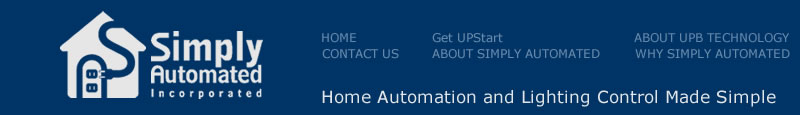
 UPB technology provides an inexpensive and reliable solution for residential and commercial powerline communications applications. While other powerline communication technologies exist, none compare to UPB in cost per node, functionality and reliability.
UPB technology provides an inexpensive and reliable solution for residential and commercial powerline communications applications. While other powerline communication technologies exist, none compare to UPB in cost per node, functionality and reliability.
My experience. agree 100%. Dead on. been on the bad end of the stick using Inteon too many times. Stay away. Try UPB, technology works, simply automated a god suppler.
Great reviews, appears Insteon is nowhere near as reliable as Simply Automated UPB.
For this reason, I say away from Smarthome and Insteon, same companies, do a true disservice to home automation market I love.